- Published on
How to unlink WhatsApp Web & Other security settings
- Authors

- Name
- JumanJi 🌿
- @heyjumanji

What is Whatsapp Link?
WhatsApp Link is a feature that allows users to connect their WhatsApp account to other devices or platforms, such as WhatsApp Web or WhatsApp Desktop. This lets you access your chats, send messages, and manage your account from a computer while keeping everything synced with your mobile device.
To link a device, you typically scan a QR code displayed on the web or desktop app using your phone's WhatsApp. This connection is secure and requires your phone to be online to function.
Can someone access my WhatsApp after I unlink it from the WhatsApp Web?
No, if you unlink your WhatsApp from WhatsApp Web, the session on the web will end, and no one will be able to access your account from that browser. However, if they have access to your phone or have previously linked your account without you knowing, they might still be able to access it through those means. Always ensure your account is secure by keeping your device protected and using two-step verification.
How to Link WhatsApp on WhatsApp Web
Open WhatsApp Web: Visit web.whatsapp.com on your computer.
Open WhatsApp on Your Phone: Launch the app.
Access the Menu:
- Android: Tap the three dots in the top right corner.
- iPhone: Go to Settings.
Select 'Linked Devices': Tap on "Link a Device."
Scan the QR Code: Point your phone’s camera at the QR code on your computer screen.
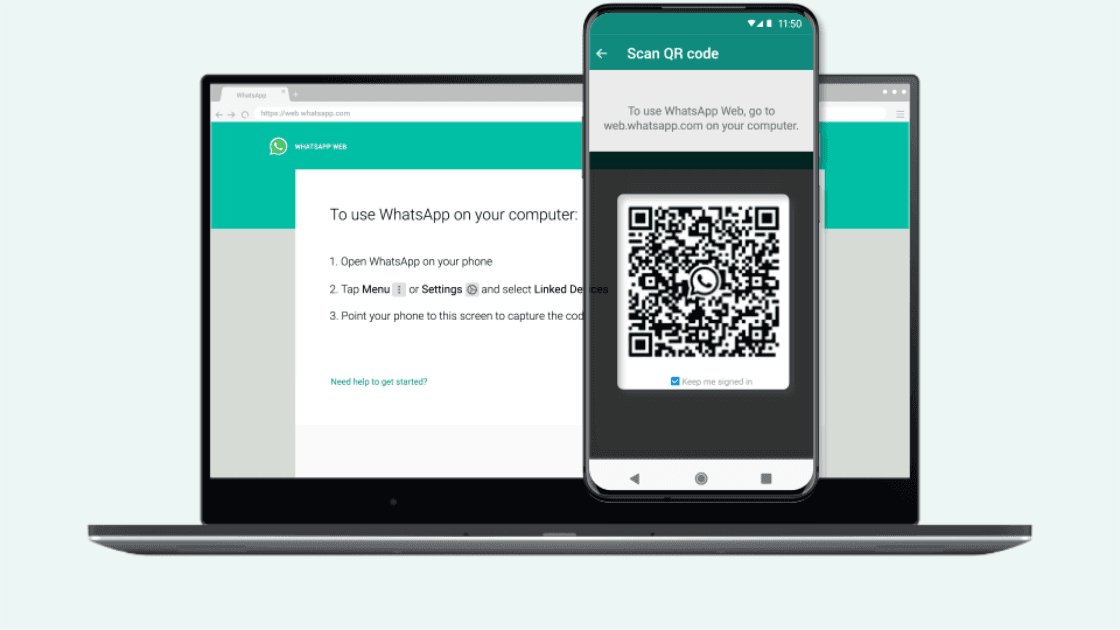
- Start Using WhatsApp Web: Your chats will appear on the screen.
How to Unlink WhatsApp on WhatsApp Web
Open WhatsApp on Your Phone: Launch the app.
Access the Menu:
- Android: Tap the three dots.
- iPhone: Go to Settings.
Select 'Linked Devices': You’ll see a list of linked devices.
Unlink Device: Tap on the device you want to unlink, then select "Log out."
Now the device will no longer have access to your WhatsApp account.

