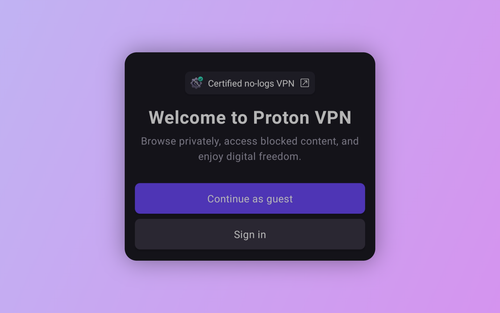- Published on
Proton VPN for Android Top Features, Benefits and Why It’s the Best?
- Authors

- Name
- JumanJi 🌿
- @heyjumanji
Introduction
Note: This blog is based on my personal experience with the app and is written by me. The images used are from the official Proton VPN website.
In today’s digital age, maintaining online privacy and security is more important than ever, especially when browsing on mobile devices. Proton VPN is a top-tier Virtual Private Network service, highly praised for its focus on privacy, security, and overall performance. Whether you’re looking for a reliable free VPN or need advanced features, Proton VPN offers both free and paid options with a range of features designed to protect your online activity. In this review, we’ll explore Proton VPN’s pricing, security features, streaming support, and more. Additionally, we’ll provide a step-by-step guide on how to download and install Proton VPN on both iOS and Android devices.
Things I Like and Dislike about Proton VPN
| Things I Like | Things I Don't Like |
|---|---|
| Advanced encryption provides strong privacy and security | Free plan offers limited server options |
| Based in privacy-focused Switzerland | No 24/7 live chat support for immediate assistance |
| Free plan includes essential features with no ads | Speeds can be inconsistent due to varying server locations |
| Wide range of servers makes it an excellent choice for streaming | |
| Open-source apps promote transparency and trust | |
| Supports up to 10 simultaneous connections | |
| User-friendly app with reliable performance | |
| Have unlimited bandwidth and data |
Proton VPN Key Features
Strong Privacy and Security: Proton VPN offers AES-256 encryption and supports multiple tunneling protocols like WireGuard, OpenVPN, and IKEv2/IPsec. The service also operates under a strict no-logs policy that has been independently audited.
Free and Paid Plans: Proton VPN provides a generous free plan, but the paid options come with more features, including faster speeds, more servers, and additional privacy tools.
Compatibility: Proton VPN is compatible with a wide range of devices, including Windows, macOS, Linux, iOS, and Android. It also works seamlessly with streaming services like Netflix, BBC iPlayer, and YouTube.
Advanced Security Features: These include a kill switch, DNS leak protection, Secure Core (double VPN), and Tor over VPN for enhanced anonymity.
Pricing Overview
Proton VPN offers a variety of pricing plans to suit different user needs. Here’s a breakdown of the available plans:
| Plan | Price | Key Features |
|---|---|---|
| Free Plan | $0 | 5 server locations, 1 device connection, essential security features |
| Proton VPN Plus | $3.59/month (2-year plan) | 9900+ servers across 117 countries, up to 10 devices, kill switch, ad and malware blocker |
| Proton VPN Unlimited | $7.99/month (2-year plan) | Includes Proton Mail, Proton Drive, 500GB cloud storage, and VPN features |
Students can also enjoy discounts on Proton's paid plans by visiting: https://proton.me/student.
Payment Options
Proton VPN accepts payments through credit/debit cards, PayPal, Bitcoin, cash, and bank transfers. You can also take advantage of their 30-day money-back guarantee, making it a low-risk option for new users.
Is Proton VPN Safe?
Yes, Proton VPN is among one of the safest VPN services available, utilizing market-leading encryption protocols like AES-256 and ChaCha20. The VPN also features a variety of advanced security tools:
Kill Switch: If your VPN connection drops, the kill switch will disconnect you from the internet to prevent your real IP from being exposed.
NetShield: This feature blocks ads, trackers, and malicious sites, ensuring a safer browsing experience.
Secure Core: Proton VPN’s Secure Core feature routes your traffic through multiple servers, offering added protection against man-in-the-middle attacks and making it harder to trace your activity.
DNS Leak Protection: Ensures your browsing history remains private, preventing DNS queries from leaking to your ISP.
Proton VPN also goes the extra mile by regularly conducting independent security audits, providing transparency to its privacy policies and security features.
Speed and Performance
In my tests, Proton VPN showed consistent speeds with a retention rate of up to 85%. The service uses WireGuard for faster and more secure connections, which helps maintain high performance even when connecting to distant servers.
Here’s a summary of Proton VPN’s speed performance across various locations:
| Location | Download Speed Retention | Upload Speed Retention |
|---|---|---|
| Australia | 80% | 76% |
| France | 89% | 88% |
| Singapore | 79% | 76% |
| United Kingdom | 94% | 92% |
| US (New York) | 90% | 89% |
Proton VPN’s VPN Accelerator feature optimizes speed, leveraging multiple processor cores and efficient network routes to deliver faster connections, especially on long-distance servers.
Streaming and Torrenting
Proton VPN is a solid choice for both streaming and torrenting. It can unblock several popular streaming platforms, including:
- Netflix
- BBC iPlayer
- YouTube
- HBO Max
- Disney+
For torrenting, Proton VPN supports P2P traffic on selected servers, ensuring secure and private downloading. The service’s high-speed capabilities, coupled with strong security features, make it ideal for anonymous file sharing.
Compatibility, Interface, and Ease of Use
Proton VPN works across a wide range of devices, including:
- Windows
- macOS
- Linux
- Android
- iOS
The interface is intuitive, although some users might find it slightly less polished compared to other VPN apps. Despite this, the Proton VPN app is reliable and easy to use. The installation process is straightforward, and the service offers helpful tutorials for setup.
Customer Support
Proton VPN offers support through email, live chat (during business hours), and an extensive FAQ section. However, the live chat is not available 24/7, which may be a limitation for users needing immediate assistance. While the support team is generally helpful, it’s important to keep this in mind when troubleshooting issues.
Step-by-Step Guide: How to Download and Install Proton VPN on iOS and Android
For iOS:
- Open the App Store: On your iPhone or iPad, open the App Store.
- Search for Proton VPN: In the search bar, type "Proton VPN" and press enter.
- Download the App: Tap the "Get" button next to the Proton VPN app. You may need to enter your Apple ID password or use Face/Touch ID to authorize the download.
- Install the App: Once the app is downloaded, it will automatically install on your device.
- Create an Account or Log In: Open the app and sign up for a new account, or log in if you already have one.
- Connect to a Server: Once logged in, choose a server location and press "Connect" to start using Proton VPN.
For Android:
- Open the Google Play Store: On your Android device, open the Google Play Store.
- Search for Proton VPN: In the search bar, type "Proton VPN" and tap the search icon.
- Install the App: Tap the "Install" button next to Proton VPN to begin the installation process.
- Open the App: After installation is complete, open the Proton VPN app.
- Sign Up or Log In: Create a new account or log in if you already have one, or continue with a guest account.
- Select a Server: Choose your preferred server location and tap "Connect" to activate the VPN.
Personal Opinion: Why Proton VPN is Different
One of the key reasons I recommend Proton VPN over other free VPN services is its transparency and commitment to privacy. Many free VPN services collect and sell user data to sustain their operations. These services often monetize their users by harvesting browsing habits, selling data to advertisers, or even injecting ads into your browsing session. This is a significant privacy concern, and it’s a major reason to avoid free VPN services that aren’t upfront about how they operate.
Proton VPN, however, takes a different approach. It offers a free plan, but the free version is supported by the paid plans, not by exploiting users’ data. Proton VPN’s business model revolves around paid subscriptions, which fund the free service and ensure that your data remains private. The company operates under a strict no-logs policy, and their commitment to privacy has been independently verified through security audits. This transparency and focus on user privacy give me confidence that Proton VPN is a reliable and safe choice, even if you’re using the free version.
Conclusion: Is Proton VPN Worth It?
Proton VPN is an excellent choice for privacy-conscious users. Its advanced encryption, strict no-logs policy, and open-source apps provide a high level of security and transparency. The free plan offers a solid introduction, but the paid plans—especially Proton VPN Plus—offer even better speeds, more server options, and additional privacy tools.
While Proton VPN excels in security and privacy, it’s also reliable for streaming, torrenting, and bypassing geo-restrictions. Whether you’re looking for a free VPN or a comprehensive privacy suite, Proton VPN has something for everyone.
FAQ
Does Proton VPN sell users' data?
No, Proton VPN does not sell users’ data. It operates under a strict no-logs policy and does not collect or share your personal information. Their business model is based on paid subscriptions that fund the free plans, ensuring privacy is maintained.Does Proton VPN keep logs?
No, Proton VPN adheres to a strict no-logs policy, which has been independently verified.Can I use Proton VPN for Netflix?
Yes, Proton VPN works with Netflix, BBC iPlayer, YouTube, and other streaming platforms.How do I cancel my Proton VPN subscription?
You can cancel your subscription through the Proton VPN website under your account settings. Make sure to check the refund policy if you’re within the 30-day money-back guarantee period.Is Proton VPN good for torrenting?
Yes, Proton VPN supports P2P file sharing on selected servers, making it ideal for secure and anonymous torrenting.